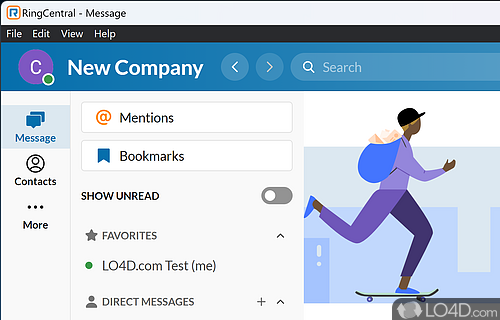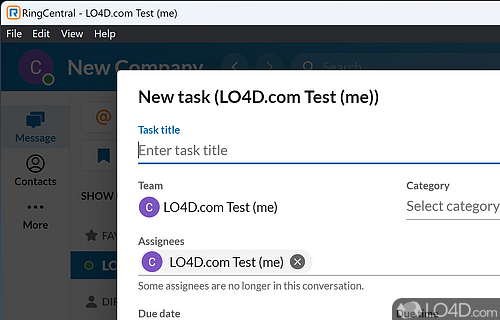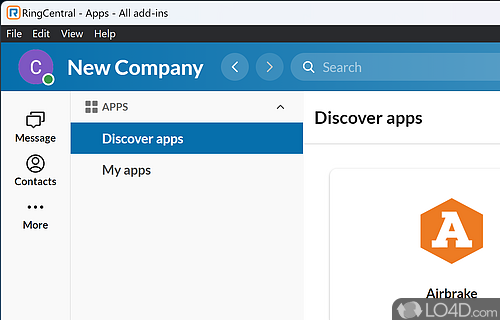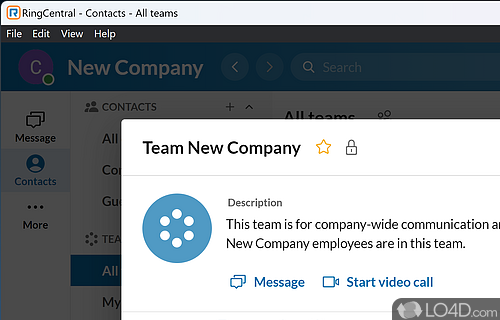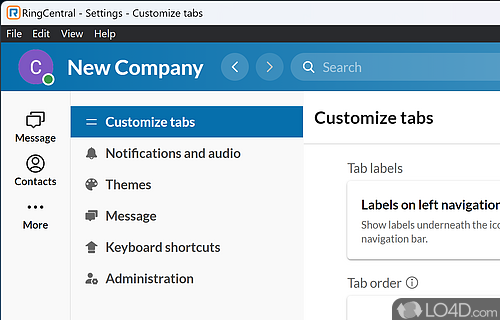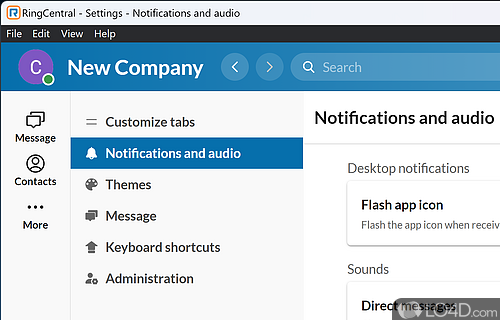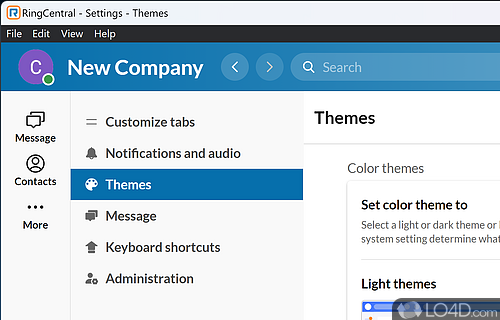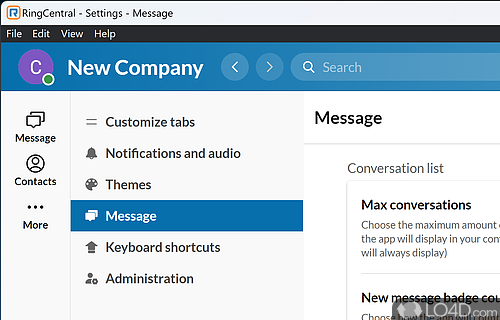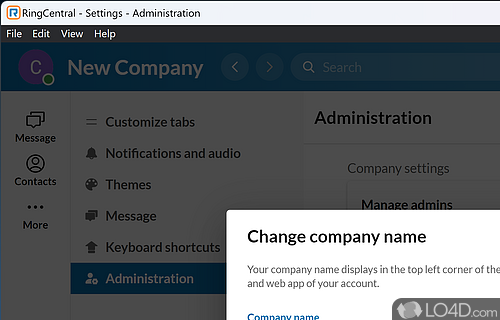Free video calling without the usual time limit and an ability to create conferences within teams and companies.
RingCentral is a freeware document sharing app and I.M. client developed by RingCentral for Windows. It's efficient, user friendly, well-designed, advanced and reliable.
It is capable of connecting to online services such as Dropbox, Google Drive and OneDrive.
The download has been tested by an editor here on a PC and a list of features has been compiled; see below. We've also created some screenshots of RingCentral to illustrate the user interface and show the overall usage and features of this document sharing program.
Free video meetings with built-in team messaging
RingCentral provides meetings for free and keeps your growing teams engaged. Keep the teamwork going before, during, and after meetings with built-in team messaging.
RingCentral gets rid of traditional time limits on your meetings and provides for up to 24 hours on our free video conferencing software.
In-house teams can share data with one another in a real-time scenario without having to deal with more complicated programs such as Zoho Meetings.
As this package is suited for mobile phones as well, it is a great option when business needs to be conducted remotely.
Glip (RingCentral) is a business-oriented software package which enables users to communicate from a centralized platform.
Features of RingCentral
- Automatic Call Distribution: Route incoming calls to the right team member.
- Business Phone System: Easily set up a business-grade phone system.
- Business SMS: Send and receive text messages from your business phone number.
- Call Recording and Analytics: Record calls and track call analytics to measure performance.
- Cloud Phone System: Automate calls, set up phone numbers and manage extensions easily.
- Fax Server: Send and receive faxes right from your desktop.
- HD Video Conferencing: Enjoy flawless video conferencing with up to 100 participants.
- Interactive Voice Response: Automate customer service with an interactive voice response system.
- Mobile App: Access the RingCentral experience from your mobile device.
- Number Porting: Easily transfer your existing phone number to RingCentral.
- Team Collaboration: Streamline collaboration with team messaging and file sharing.
- Team Presence: Quickly check if someone is available with team presence notifications.
- Unified Communications: Connect with colleagues and clients with integrated messaging, video conferencing and file sharing.
- Voicemail Transcription: Get accurate and fast voicemail transcription.
- Web and Desktop Apps: Instantly access the software from any device, anywhere.
Compatibility and License
RingCentral is provided under a freeware license on Windows from instant messaging software with no restrictions on usage. Download and installation of this PC software is free and 20.4.30" is the latest version last time we checked.
What version of Windows can RingCentral run on?
RingCentral can be used on a computer running Windows 11 or Windows 10. Previous versions of the OS shouldn't be a problem with Windows 8 and Windows 7 having been tested. It's only available as a 64-bit download.
Other operating systems: The latest RingCentral version from 2025 is also available for Android, Mac and an online version. These are often available from the app store.
Filed under: